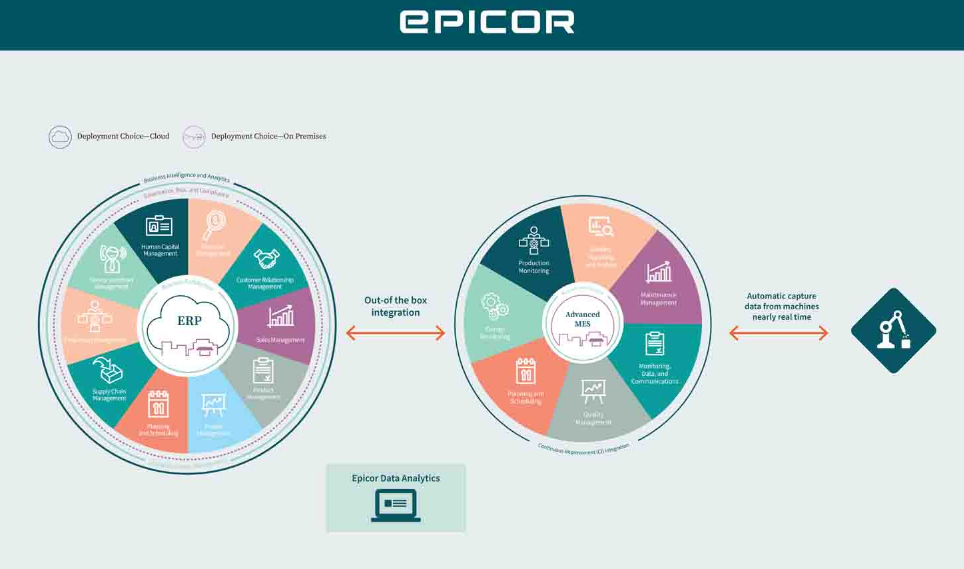Epicor ERP: Streamlining Your Business Operations for Success
Introduction
In today’s fast-paced business world, staying competitive and efficient is vital for success. Companies are constantly seeking ways to streamline their operations and boost productivity. One solution that has gained significant popularity is Epicor ERP (Enterprise Resource Planning). In this article, we will explore what Epicor ERP is, its key features, the benefits it offers, and how it can transform businesses across various industries.
What is Epicor ERP?
Epicor ERP is a comprehensive software solution designed to help businesses manage and optimize their core processes. It covers various aspects of a company’s operations, including finance, manufacturing, inventory management, supply chain, human resources, and customer relationship management. Epicor ERP provides a centralized platform that enables real-time data access and analysis, facilitating informed decision-making.
Key Features of Epicor ERP
Epicor ERP offers a wide range of features to enhance business efficiency:
- Streamlined Operations: It integrates various business functions, eliminating data silos and improving collaboration.
- Robust Reporting: The software provides customizable reports and dashboards for in-depth analysis.
- Scalability: Epicor ERP grows with your business, ensuring it remains effective as your company expands.
- Inventory Management: Precise control over inventory levels reduces costs and prevents overstocking.
- CRM Integration: Seamless integration with customer relationship management tools improves customer interactions.
Benefits of Implementing Epicor ERP
Implementing Epicor ERP can bring several advantages to your organization:
- Improved Efficiency: Automating processes reduces manual work and errors.
- Cost Savings: Lower operational costs and optimized resources lead to significant savings.
- Enhanced Decision-Making: Real-time data access empowers better-informed decisions.
- Competitive Advantage: Streamlined operations allow you to stay ahead of competitors.
Industries That Benefit from Epicor ERP
Epicor ERP is versatile and beneficial across a wide range of industries. These industries include:
- Manufacturing: Epicor ERP helps manufacturers improve production processes, manage inventory efficiently, and ensure quality control.
- Distribution: Distributors can streamline their supply chains, optimize order fulfillment, and enhance customer service with Epicor ERP.
- Retail: Retail businesses benefit from improved inventory management, point-of-sale integration, and customer relationship management.
- Services: Service-oriented companies can use Epicor ERP to schedule appointments, manage resources, and maintain customer records effectively.
- Healthcare: Healthcare providers can optimize patient care, manage billing, and enhance compliance with regulatory requirements.
- Aerospace and Defense: Epicor ERP assists in managing complex supply chains, ensuring compliance with industry standards, and controlling costs.
- Automotive: Automotive companies can use Epicor ERP to improve production efficiency, manage parts inventory, and monitor vehicle sales and service.
- Electronics: Electronics manufacturers benefit from supply chain visibility, quality control, and demand forecasting capabilities provided by Epicor ERP.
- Energy and Utilities: Epicor ERP helps energy and utility companies manage assets, optimize maintenance, and ensure regulatory compliance.
- Food and Beverage: Epicor ERP supports food and beverage manufacturers in managing recipes, quality control, and compliance with food safety regulations.
These are just a few examples of the industries that can leverage the advantages of Epicor ERP to streamline their operations and drive business success.
How to Implement Epicor ERP
Implementing Epicor ERP involves a well-structured process to ensure a smooth transition. Here’s a general outline of how to implement Epicor ERP:
- Needs Assessment:
- Identify the specific needs and objectives of your organization. Determine what you aim to achieve with Epicor ERP.
- Planning:
- Create a detailed project plan that includes timelines, milestones, and resource allocation. Define roles and responsibilities for the implementation team.
- Data Migration:
- Prepare and clean your existing data for migration into the Epicor ERP system. Ensure data accuracy and completeness.
- System Configuration:
- Customize Epicor ERP to align with your business processes. Configure settings, workflows, and user roles based on your requirements.
- Testing:
- Thoroughly test the system to identify and resolve any issues or discrepancies. Conduct various test scenarios to ensure all functionalities work as intended.
- Training:
- Provide comprehensive training to your staff to familiarize them with Epicor ERP. Ensure that they can effectively use the software for their daily tasks.
- Parallel Run:
- Before fully transitioning to Epicor ERP, run the new system in parallel with your existing processes to identify and address any remaining issues.
- Data Import:
- Import your historical data into Epicor ERP, ensuring a seamless transition of essential information.
- Go-Live:
- Execute the full transition to Epicor ERP. Monitor the system closely during the initial days to address any immediate concerns.
- Post-Implementation Review:
- Conduct a post-implementation review to assess the performance of Epicor ERP. Gather feedback from users and make necessary adjustments.
- Ongoing Support:
- Provide ongoing support and maintenance for the Epicor ERP system. Stay responsive to user queries and issues.
- Monitoring and Optimization:
- Continuously monitor the system’s performance and usage. Identify opportunities for optimization and improvement.
- Documentation:
- Maintain thorough documentation of configurations, processes, and user guides for reference.
- Security and Compliance:
- Ensure that data security measures and compliance requirements are met throughout the implementation and usage phases.
- User Feedback and Improvement:
- Encourage users to provide feedback on their experiences with Epicor ERP. Use this feedback to make continuous improvements.
Successful implementation of Epicor ERP requires careful planning, attention to detail, and ongoing commitment to optimizing the system for your organization’s needs. It’s a significant investment that can yield substantial benefits when executed effectively.
Customization and Integration
Customization and integration are crucial aspects of implementing Epicor ERP to ensure it aligns perfectly with your organization’s unique needs and existing software ecosystem. Here’s how you can approach customization and integration:
Customization:
- Assess Your Requirements:
- Identify specific features and functionalities that need customization to meet your business processes and goals.
- Consult with Experts:
- Engage with Epicor ERP experts or consultants who can provide guidance on customization options and best practices.
- Configure Workflows:
- Customize workflows, data fields, and forms to match your business processes. This may involve modifying existing templates or creating new ones.
- User Roles and Permissions:
- Define user roles and permissions to ensure that employees have appropriate access to the system based on their responsibilities.
- Reports and Dashboards:
- Customize reports and dashboards to display relevant data and key performance indicators (KPIs) important to your organization.
- Data Validation and Rules:
- Implement data validation rules to ensure data accuracy and consistency throughout the system.
- Testing and Validation:
- Thoroughly test all customizations to identify and rectify any issues. Validate that the customized features work as intended.
Integration:
- Identify Integration Points:
- Determine which existing software applications, such as CRM, accounting, or e-commerce platforms, need to be integrated with Epicor ERP.
- Select Integration Methods:
- Choose the most appropriate integration methods, such as APIs, web services, or middleware solutions, based on the compatibility of your systems.
- Data Mapping:
- Map the data fields and structures between Epicor ERP and the other systems to ensure seamless data transfer.
- Testing Integration:
- Conduct rigorous testing to ensure data flows correctly between systems. Address any data synchronization issues that arise.
- Real-Time vs. Batch Integration:
- Decide whether you need real-time or batch integration, depending on the nature of your business processes.
- Security and Compliance:
- Ensure that data transferred between systems is secure and compliant with data protection regulations.
- Training and Support:
- Train your staff on how to use integrated systems effectively and provide ongoing support.
- Monitoring and Maintenance:
- Continuously monitor the integrations to detect and address any performance issues or data discrepancies.
Customization and integration should be approached strategically to enhance the functionality and efficiency of Epicor ERP while ensuring that it seamlessly interacts with your existing software tools. Collaboration with experienced professionals and thorough testing are key to successful customization and integration processes.
Training and Support
Training and support are pivotal components of a successful Epicor ERP implementation. Ensuring that your team is well-prepared to use the system and providing ongoing support is essential. Here’s a comprehensive approach:
Training:
- Assess Training Needs:
- Identify the training needs of your employees based on their roles and responsibilities within the organization.
- Customized Training Plan:
- Develop a customized training plan that aligns with your business processes and goals. Tailor training modules to different user groups.
- Training Materials:
- Create training materials, including manuals, video tutorials, and documentation that users can reference as needed.
- Hands-on Workshops:
- Conduct hands-on workshops to provide practical experience with Epicor ERP. Allow employees to navigate the system under guidance.
- Role-Specific Training:
- Offer role-specific training sessions, ensuring that each user group understands how to use the software effectively for their tasks.
- Continuous Training:
- Provide ongoing training to accommodate updates, new features, and staff turnover.
Support:
- Help Desk:
- Establish a help desk or support center where users can report issues, ask questions, and seek assistance with Epicor ERP.
- Dedicated Support Team:
- Assign dedicated support staff who are well-versed in Epicor ERP to address user concerns promptly.
- Ticketing System:
- Implement a ticketing system to track and prioritize support requests. Ensure that each issue is documented and resolved efficiently.
- User Communities:
- Encourage users to join Epicor ERP user communities or forums where they can collaborate, share knowledge, and seek advice from peers.
- Regular Updates and Maintenance:
- Stay proactive in applying updates, patches, and maintenance to Epicor ERP to prevent issues and enhance system stability.
- 24/7 Support (if necessary):
- Depending on your organization’s needs, consider offering 24/7 support for critical issues.
- Feedback Loop:
- Establish a feedback loop where users can provide input on system usability and report any recurring issues for continuous improvement.
- Documentation and Knowledge Base:
- Maintain a knowledge base that includes solutions to common issues, FAQs, and troubleshooting guides.
- User Training Refreshers:
- Periodically offer refresher training sessions to reinforce knowledge and ensure that users are making the most of Epicor ERP.
- Support during System Updates:
- Provide support and guidance to users when system updates or major changes are introduced to minimize disruptions.
A robust training and support framework ensures that your team can effectively use Epicor ERP, maximizing the benefits of the system. It also contributes to a smoother and more efficient transition during implementation and ongoing usage.
Epicor ERP vs. Competitors
Comparing Epicor ERP to its competitors is a crucial step in determining the right software solution for your business. Here’s an overview of how Epicor ERP stacks up against some of its key competitors:
- Epicor ERP vs. SAP ERP:
- Epicor ERP: Known for its user-friendly interface and flexibility, Epicor ERP is often preferred by mid-sized companies. It offers a comprehensive suite of modules for various industries.
- SAP ERP: SAP is a global giant in ERP solutions, catering to both small and large enterprises. It is known for its robust features and scalability. However, it can be complex and expensive to implement.
- Epicor ERP vs. Oracle ERP Cloud:
- Epicor ERP: Epicor focuses on manufacturing and distribution, offering tailored solutions for these industries. It’s often chosen for its ease of use and cost-effectiveness.
- Oracle ERP Cloud: Oracle provides cloud-based ERP solutions that cater to a wide range of industries. It’s known for its strong financial management capabilities and global reach but can be complex to implement.
- Epicor ERP vs. Microsoft Dynamics 365:
- Epicor ERP: Epicor offers flexibility and customization options, making it ideal for businesses with unique processes. It’s often praised for its user-friendly interface.
- Microsoft Dynamics 365: Microsoft’s ERP solution integrates seamlessly with other Microsoft products. It’s known for its scalability and is popular among businesses already using Microsoft tools.
- Epicor ERP vs. Infor ERP:
- Epicor ERP: Epicor focuses on industry-specific solutions, providing tailored features for manufacturing and distribution. It’s praised for its rapid implementation.
- Infor ERP: Infor offers a wide range of industry-specific ERP solutions. It’s known for its modern interface and innovative features but may require more customization.
- Epicor ERP vs. NetSuite:
- Epicor ERP: Epicor is highly customizable and ideal for businesses seeking tailored solutions. It’s recognized for its manufacturing and distribution capabilities.
- NetSuite: NetSuite, owned by Oracle, provides a cloud-based ERP solution. It’s known for its comprehensive suite, suitable for various industries, and offers real-time visibility.
- Epicor ERP vs. Acumatica:
- Epicor ERP: Epicor is recognized for its user-friendliness and industry-specific solutions. It’s suitable for mid-sized companies looking to streamline operations.
- Acumatica: Acumatica offers a cloud-based ERP solution with a flexible pricing model. It’s known for its adaptability and is suitable for various industries.
Ultimately, the choice between Epicor ERP and its competitors depends on your organization’s specific needs, industry, budget, and scalability requirements. It’s advisable to conduct a thorough evaluation, considering factors like features, implementation complexity, and ongoing support to make an informed decision.
Success Stories
Success stories of organizations that have implemented Epicor ERP serve as inspiring examples of how the software can positively impact businesses. Here are a few notable success stories:
- Hawaiian Host Chocolates:
- Industry: Food and Beverage
- Challenge: Hawaiian Host Chocolates needed to streamline its manufacturing and distribution processes while maintaining product quality.
- Solution: Implementing Epicor ERP helped the company optimize inventory management, reduce production costs, and improve order fulfillment accuracy.
- Result: Hawaiian Host Chocolates experienced a 20% increase in efficiency, reduced lead times, and enhanced customer satisfaction.
- K2 Commercial Furniture:
- Industry: Manufacturing
- Challenge: K2 Commercial Furniture sought to modernize its manufacturing operations and gain real-time visibility into production processes.
- Solution: Epicor ERP provided K2 with a comprehensive solution that improved production scheduling, reduced waste, and enhanced supply chain management.
- Result: K2 achieved a 15% increase in production efficiency, reduced operating costs, and improved on-time deliveries.
- BWI Companies:
- Industry: Distribution
- Challenge: BWI Companies needed to optimize its inventory management and supply chain processes to meet growing customer demands.
- Solution: Epicor ERP helped BWI streamline order processing, enhance demand forecasting, and improve inventory accuracy.
- Result: BWI achieved a 30% reduction in carrying costs, increased inventory turnover, and improved customer service.
- Kimball International:
- Industry: Manufacturing
- Challenge: Kimball International aimed to modernize its manufacturing facilities and improve product quality.
- Solution: Epicor ERP enabled Kimball to implement lean manufacturing practices, reduce lead times, and enhance product traceability.
- Result: Kimball International experienced a 25% reduction in production costs, improved quality control, and increased production efficiency.
- Riddell Sports:
- Industry: Manufacturing
- Challenge: Riddell Sports needed to enhance its production processes and meet stringent safety standards in sports equipment manufacturing.
- Solution: Epicor ERP helped Riddell streamline production workflows, implement quality control measures, and ensure compliance.
- Result: Riddell Sports improved production efficiency by 20%, reduced defects, and achieved compliance with safety regulations.
These success stories highlight how Epicor ERP has helped organizations across different industries achieve significant improvements in efficiency, cost reduction, and customer satisfaction. It showcases the adaptability and effectiveness of Epicor ERP in addressing specific business challenges and driving positive outcomes.
Future Trends in ERP
The field of Enterprise Resource Planning (ERP) is continually evolving to meet the changing needs of businesses in a dynamic global landscape. Here are some future trends in ERP to watch out for:
- Cloud-Based ERP Adoption: Cloud-based ERP systems will continue to gain popularity due to their scalability, cost-effectiveness, and ease of maintenance. This trend enables businesses to access their ERP solutions from anywhere, fostering flexibility and remote work.
- AI and Machine Learning Integration: ERP systems will increasingly incorporate AI and machine learning to provide predictive analytics, automate routine tasks, and enhance decision-making processes. This will improve forecasting accuracy and optimize resource allocation.
- IoT (Internet of Things) Integration: IoT sensors and devices will be integrated with ERP systems, enabling real-time monitoring of assets, equipment, and inventory. This data will facilitate proactive maintenance, reduce downtime, and enhance supply chain visibility.
- Blockchain for Enhanced Security: Blockchain technology will be used to enhance data security and transparency within ERP systems. It will help in maintaining secure and tamper-proof records for transactions, supply chains, and compliance.
- Mobile ERP: Mobile ERP applications will become more prevalent, allowing users to access critical data and perform tasks on smartphones and tablets. This accessibility will empower field workers and support remote operations.
- Industry-Specific Solutions: ERP vendors will increasingly offer industry-specific solutions tailored to the unique needs of various sectors, such as healthcare, agriculture, and construction. These specialized systems will optimize processes and compliance.
- Improved User Experience (UX): ERP systems will focus on providing intuitive and user-friendly interfaces, making it easier for employees to navigate and use the software effectively. Improved UX will reduce training time and errors.
- Robotic Process Automation (RPA): RPA will be integrated with ERP to automate repetitive tasks, such as data entry and invoice processing. This will lead to increased operational efficiency and reduced manual effort.
- Edge Computing: Edge computing will enable processing of ERP data closer to the source, reducing latency and enhancing real-time analytics. This is particularly valuable for IoT-related ERP applications.
- Eco-Friendly ERP: Sustainability and environmental concerns will drive the development of eco-friendly ERP solutions that help organizations track and reduce their carbon footprint, waste, and resource consumption.
- Compliance and Regulatory Adherence: ERP systems will continue to evolve to help organizations meet evolving regulatory requirements across industries, ensuring compliance and reducing risks.
- Augmented Reality (AR) and Virtual Reality (VR): AR and VR technologies will be integrated into ERP systems for training, maintenance, and remote collaboration, particularly in manufacturing and service industries.
- Globalization and Localization: ERP systems will become even more adept at handling international operations, supporting multiple languages, currencies, and compliance with local tax and legal requirements.
- Data Analytics and Business Intelligence: Advanced data analytics and BI capabilities will be integral to ERP systems, providing real-time insights and fostering data-driven decision-making.
Staying current with these ERP trends is essential for businesses seeking to remain competitive, streamline operations, and adapt to an ever-changing business landscape. Embracing these advancements can lead to improved efficiency, productivity, and agility in the coming years.
Conclusion
In conclusion, Epicor ERP stands as a robust and adaptable solution that can transform the way businesses operate. With its user-friendly interface, customization options, and industry-specific features, it offers a powerful toolset to streamline operations, enhance decision-making, and gain a competitive edge.
As businesses continue to evolve, so does the landscape of ERP systems. Emerging trends such as cloud adoption, AI integration, IoT connectivity, and improved user experience are reshaping the future of ERP, making it even more vital for organizations to invest in cutting-edge solutions.
Success stories from various industries attest to the tangible benefits of Epicor ERP, from increased efficiency to cost savings and improved customer satisfaction. It’s clear that Epicor ERP has the potential to be a game-changer for businesses seeking to adapt, grow, and thrive in the digital age.
As you embark on your ERP journey, it’s essential to carefully assess your organization’s unique needs, industry requirements, and long-term objectives. This evaluation will guide your decision on whether Epicor ERP or one of its competitors is the right fit.
With proper training and ongoing support, your team can harness the full potential of Epicor ERP. It’s not just a software implementation; it’s a strategic investment in the future success of your organization.
Looking ahead, the ERP landscape will continue to evolve, and staying informed about emerging trends will be crucial. Whether it’s harnessing the power of AI, embracing the cloud, or adopting IoT connectivity, ERP systems like Epicor will play a pivotal role in shaping the business world of tomorrow.
In the end, Epicor ERP offers a pathway to operational excellence, efficiency, and innovation. It empowers businesses to adapt, thrive, and succeed in an ever-changing global market.
FAQs
1. Is Epicor ERP suitable for small businesses?
- Yes, Epicor ERP is scalable and can be customized to meet the needs of small businesses.
2. How long does it take to implement Epicor ERP?
- The duration of implementation varies depending on the complexity of your business processes but typically ranges from several months to a year.
3. Can Epicor ERP be accessed remotely?
- Yes, Epicor ERP offers remote access capabilities, allowing users to work from anywhere.
4. Is Epicor ERP compatible with mobile devices?
- Yes, Epicor ERP offers mobile applications for both iOS and Android platforms.
5. What kind of support does Epicor provide after implementation?
- Epicor offers ongoing support, updates, and maintenance to ensure the smooth functioning of the ERP system.